MFC Tutorial on Toolbars
Toolbars are components of windows operating system with functionalities to invoke dialogs or other screens. They are usually used as a quick links in the […]
Toolbars are components of windows operating system with functionalities to invoke dialogs or other screens. They are usually used as a quick links in the […]
MFC Tree controls are one of the useful controls to show a hierarchical view of items. They can show the folders list, any parent – […]
List boxes are used to load a list of items. Users will be able to add, select and delete items with the list boxes. CListBox […]
Check boxes are used to check binary states. Yes or No answers, Male/Female kind of conditional user interface inputs are easier with a check box. […]
The next step after learning Dialog box creation in MFC, are the controls. This article deals with the Command Button control. We’ll look at how […]
The previous tutorial dealt with the Creation of Modal Dialog boxes in MFC. This part of our Tutorial deals with the Creation of Modeless Dialog […]
Application programs in any language need some interactive screens to give inputs and obtain outputs. All windows based GUIs will definitely use dialogs for such […]
Menu programming is the next step to be learnt in MFC after learning message maps. MFC provides two ways of programming menus. One is by […]
This MFC Tutorial part 3 deals with the task of creating a simple paint brush application. This program will draw a line when the left […]
This article is the next step after MFC Tutorial Part 1 which dealt with a simple task of creating a window. This part tries to […]
Copyright © 2025 | WordPress Theme by MH Themes